I’ve had this enormous 17” mid-2010 MacBook since I started at the Graphic Design program at USFSP. I saved up for it by working for 2 years while I got my AA, and paid for it in cash. I forget the exact amount it cost but it was slightly over $3000.
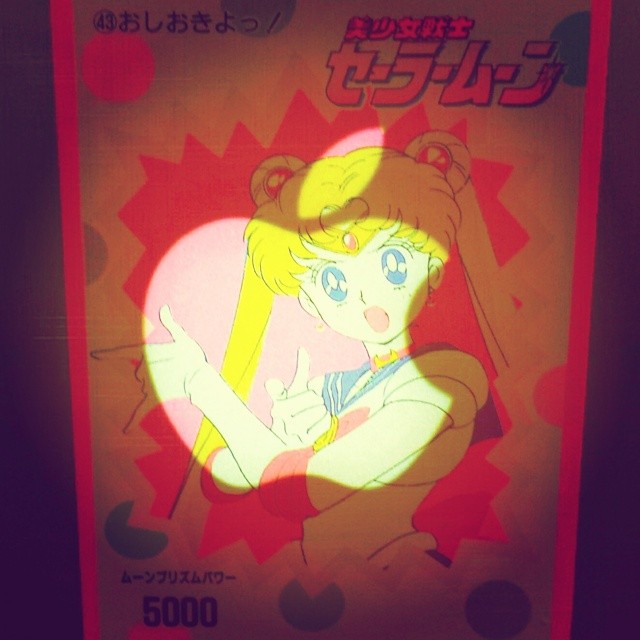
This machine is easily the most valuable thing I own. For reference, around the same time, I bought a 2002 Ford Focus with 75K on the odometer for $2800. The car is a shitbox. The computer is a child to me. It, uh, literally weighs as much as a healthy newborn, too… but that’s OK with me most of the time.
In 7 years, I did plenty of coding, video rendering, high-res photo editing, archiving and organizing. It became clear recently that speed was becoming an issue. I wasn’t as productive as I know I could be, due to a lot of “beachball” moments, causing me to lose my stride and get frustrated/bored/distracted.
So I did something about it. After some rounds of research, it became clear that the simplest and most effective upgrade was to replace the internal Hard Disk Drive with a Solid State Drive. I shopped around for SSDs online, compared specs and prices, and prepared to drop the cash on it as soon as Christmas was over.
Well, recently, I was in San Francisco for a few weeks, and figured I should at least check craigslist before committing to purchasing one from Amazon or Newegg. There were quite a few good options for sale! The only thing was most of them were being sold by people located in San Jose and other South/East Bay locations, which is pretty inconveniently far from Hayes Valley. I’m not even from SF and I still despise getting on the BART for any reason. I waited it out, assuming someone closer would post theirs for sale soon.

My patience paid off! A few days after Christmas someone posted their 1TB Samsung EVO SSD for sale, only a few blocks away, FOR ONLY $200. This shit normally retails for $320+. We met at Starbucks, I tested the drive, and handed over the cash. I grabbed an Uber to Central Computers in SoMa and purchased a USB-to-SATA cable, a few screwdrivers, and an Optical-to-2.5”HDD adapter. I wasn’t just going to throw away the existing HDD, and since my Optical Drive hadn’t worked for years, I figured I’d just swap those out. I did recycle the Optical Drive responsibly though. 😗
It was a stressful process, like an excruciatingly not-at-all-fun game of ‘Operation’, as I kept dropping tiny screws into caverns and having to shake them out. Over the course of a few hours, I got everything unscrewed, generously spraying Dust-Off to get my girl’s guts spotless, plugged everything into place, put it all back together, and … my life has not been the same since.
It’s miraculous. The boot times are insane. I don’t have the exact stats, but it easily went from 5+ minutes to about 20 seconds. Photoshop pops up a few seconds after launching it. Finder searches are immediate. Even CleanMyMac runs way faster. AND I have 1.5TB of internal storage. I’m currently working on installing Kali Linux to the old Toshiba HDD. I’ll get around to finishing that soon.
I still only have 8GB RAM, a shitty, useless battery, and other olderish-but-still-functioning internal hardware, but this simple upgrade made a massive impact, and it was relatively easy and inexpensive.
Here’s the installation videos I followed to install the SSD and Optical Drive adapter. These are specifically for the mid-2010 MacBook Pro, so be sure to look up your correct model and do your research!