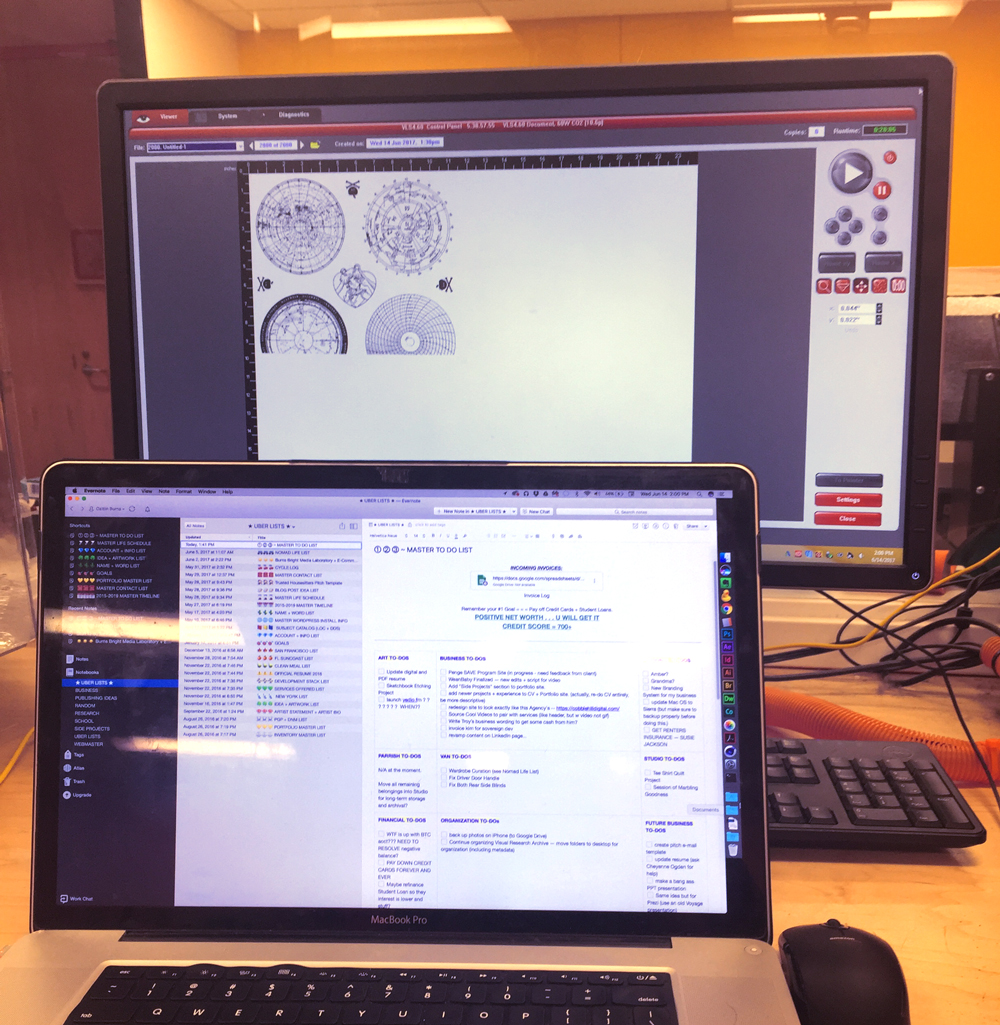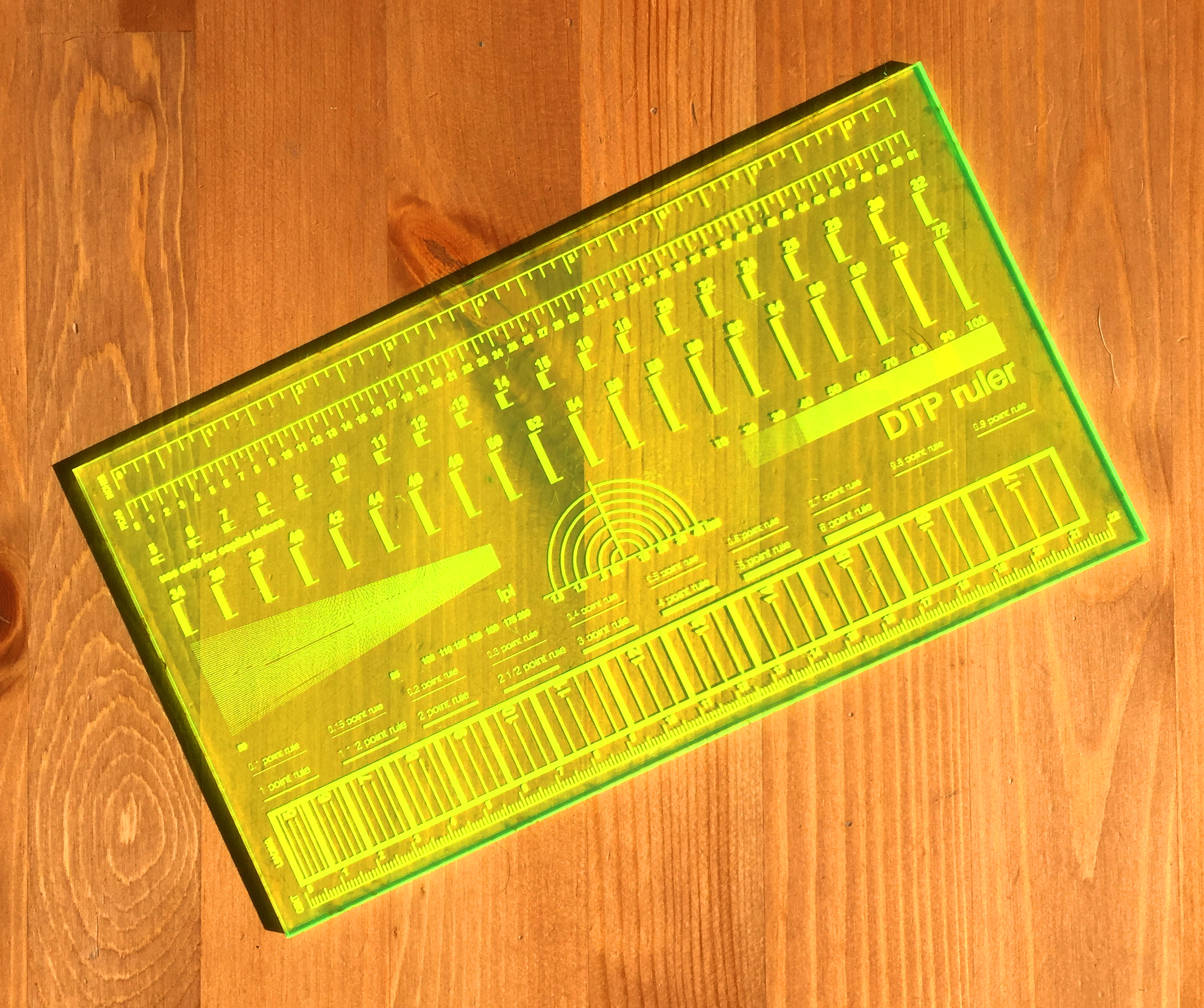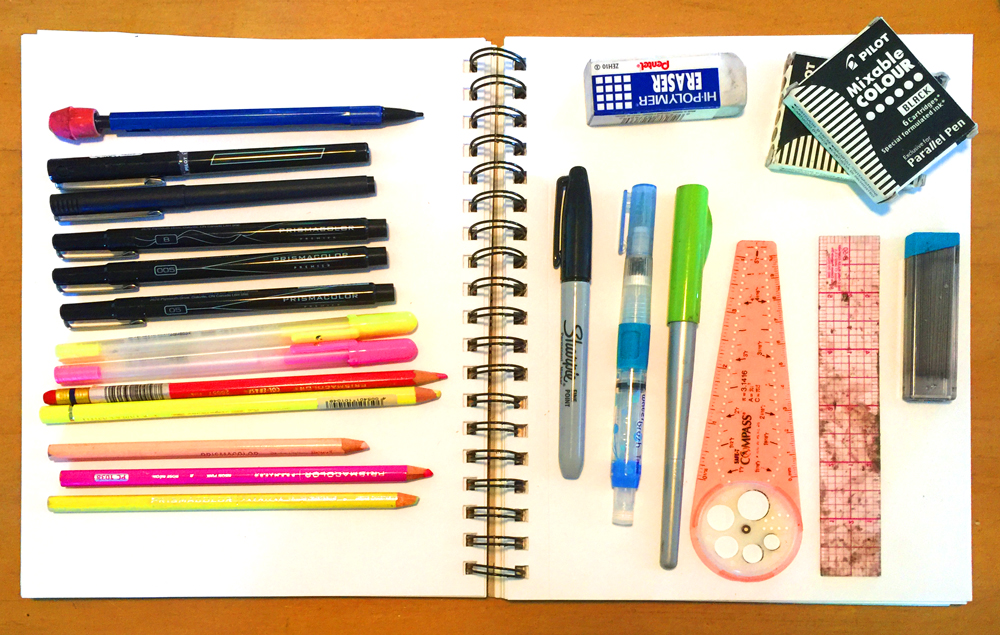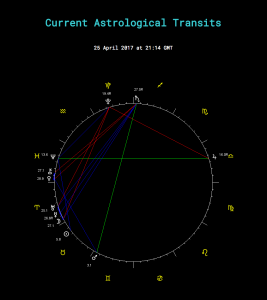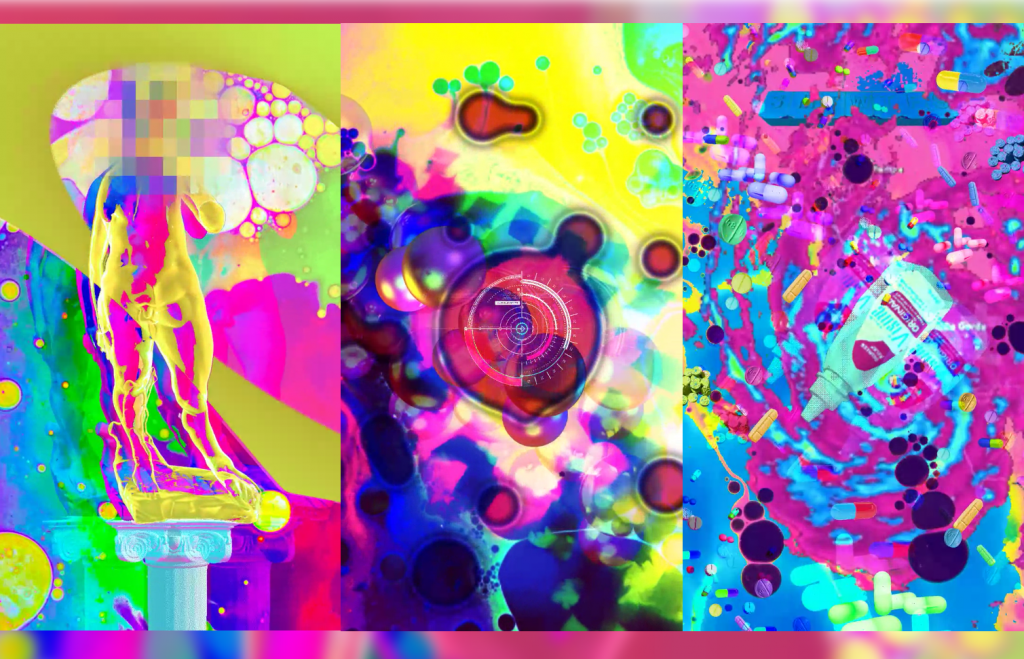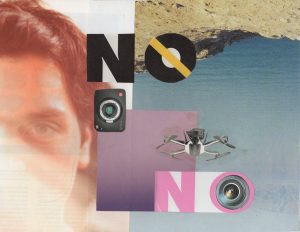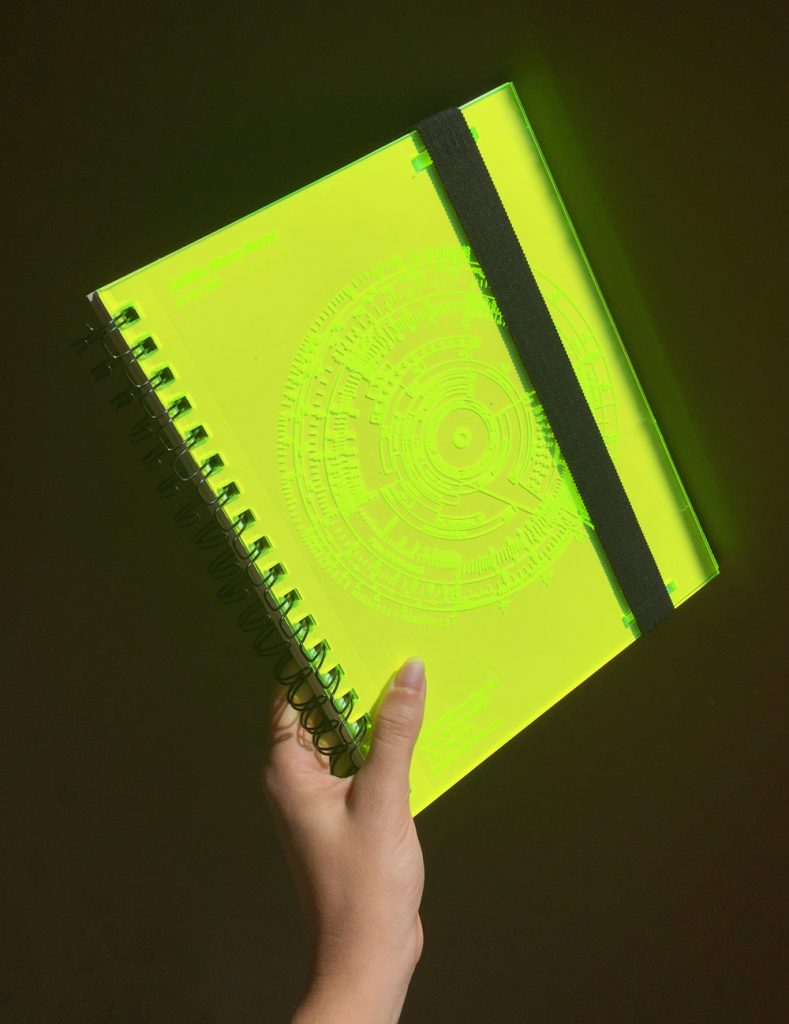
Since It’s New Year’s Eve, I have been dwelling on what an amazing year it’s been. I’m happy that I accomplished so many goals, and even though I’ve been doing the whole minimalist-digital-nomad thing, I still was able to *MAKE* some stuff on the road. I’ve been wanting to share this project for a while, so I’ve finally put this post together!
Since graduating from college, I had fallen out of the habit of sketching, and I felt my work suffering due to that. During times incredibly lacking in inspiration, I’d peruse my archives and try to refine old ideas. But that was only so successful. I set out to welcome the ritual back into my hectic life.
I knew I needed a sketchbook and select art supplies while I would be traveling in 2017, but I had to make sure it was personalized, travel-ready, convenient, and adaptable.


Let’s make a cover!
While in Phoenix, AZ this summer, I happened to be walking by the Arizona Science Center, and I saw that they had a Fab Lab! The next week, I was at the intro workshop with my sheets of neon acrylic, ready to make a bunch of cool stuff!
I wanted to be able to re-use my cover if I were to get a new sketchbook, so I chose to use the specs of a 7” x 10” Canson Mixed Media Sketchbook. This sketchbook is incredibly common. You can find it at any art supply store, and even at most Wal-Marts. When I run out of pages, I won’t have to go very far out of my way to replace them.
I templated out a design in Adobe Illustrator, featuring a main design element of an astrophotography lens, and added my identification information in set vintage NASA Futura. It took well over an hour to wait for the etching and cutting to be completed, but I was quite happy with the result.
After etching, I needed to sew in an elastic band to keep it shut. I didn’t have a sewing kit on me at the time, so I walked into the Phoenix Sheraton and pretended to be a guest as I requested a travel sewing kit. Problem solved!
I made a few other things while using up my fab lab membership for the month, a ruler, some business cards, keychains… In the end, it was most satisfying to finally turn those damn acrylic sheets I had hanging around into actual things.
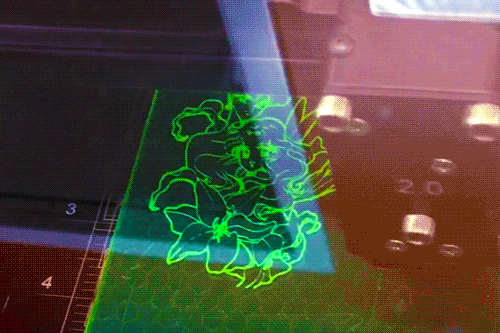
My next challenge was to reorganize my sketching supplies. For some reason I had them in a few different containers and it was simply too much. Quite inefficient, actually. I knew the time was right to condense these belongings when I found an Eagle Creek travel pouch at a thrift store for $5! This little bag had enough compartments that I could still keep my mediums organized, but it was small enough to toss in a purse for drink n’ draw night.
I went from this…
To this! (Not pictured, but my palette fits nicely in there as well)
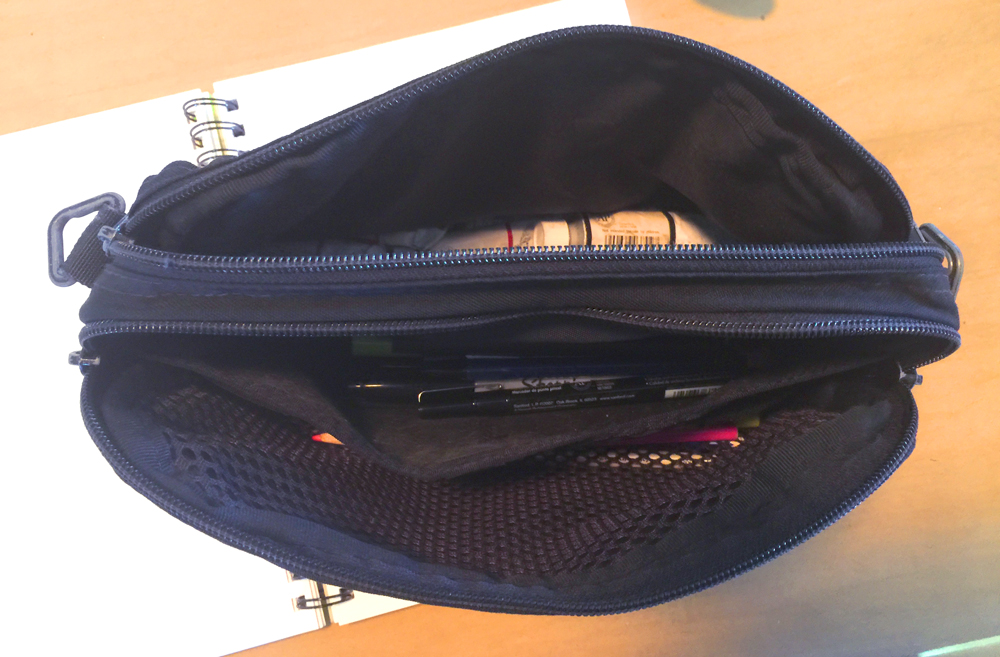
Looking forward to many more side projects in 2018!
I’m going to be living in the San Francisco Bay Area until AT LEAST the middle of the year. We’re doing the same thing as last year. It’s time to take a small break from traveling. I’m working on getting a freelance in-house position, or a full-time gig, should I be so lucky, and work as much as possible to pass the time and make some cash. I’ll keep you posted! Cheers.